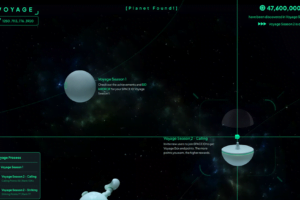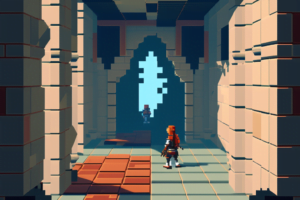Creating a crypto trading bot used to be a complex and expensive endeavor. But Bitsgap aims to change that, making it incredibly easy for investors to deploy a trading bot in just two steps. In this guide, we’ll show you how to get started.
Step 1: Get Set Up on Bitsgap
First, log into your Bitsgap account. If you haven’t connected any of the supported exchanges yet, follow the prompts to do so. Ensure your linked account is funded before proceeding.
1.1: Connect to a supported exchange
Bitsgap supports several exchanges, so choose one that best suits your needs. Once you’ve connected your preferred exchange, fund your account and make sure it’s properly linked to Bitsgap.
1.2: Familiarize yourself with the interface
Take some time to explore the Bitsgap platform, from the dashboard to the various trading tools available. This will help you make the most of your Bitsgap experience and ensure you’re ready to create a bot.
Step 2: Launch Your Bitsgap Trading Bot
2.1: Choose your strategy
Head to the “Bots” page and find a list of trading pairs with performance metrics on the right side. You can select a short or long-term strategy based on your trading style. Consider factors like time horizon and risk tolerance when choosing your strategy.
2.2: Preview the bot
After picking a strategy, Bitsgap will show a preview panel with the chosen pair’s technical analysis chart. The platform will automatically optimize settings based on your available balance, but you can adjust them as needed. Be sure to check the backtest results to ensure the strategy has performed well in the past.
2.3: Customize your settings
Now that you have chosen a strategy, you can further tailor the bot to your preferences. Adjust settings like stop loss, take profit, and investment size to align with your personal risk management goals.
2.4: Launch the bot
Click “Continue” to review the bot’s final settings, including allocated capital and selected pairs. If you don’t have both assets in the trading pair, Bitsgap will use your balance to purchase them.
2.5: Monitor and manage your bot
Track your bot’s performance in the panel below the charting interface, where all active bots are listed. You can also modify settings or stop the bot if needed. Keep an eye on the bot’s progress and make any necessary adjustments to optimize its performance.
2.6: Explore advanced features
As you gain experience with Bitsgap bots, consider exploring advanced features like custom bots and trailing stop loss. These tools can help you maximize your trading potential and further tailor your bots to your unique strategies.
And there you have it! In just two simple steps, you’ve set up a Bitsgap trading bot to help you profit from cryptocurrency market fluctuations. As you gain experience, you can even start creating custom bots tailored to your unique trading strategies. Happy trading!